Using the filtering capabilities on widgets can help enhance your dashboard experience and allow you to view data that is pertinent to you.
Basic Filtering on your Widgets #
For any widget on your dashboard, select the gear icon to “edit your dashboard widget.”

Based on the widget selected, you will have three main Categories to help with filtering. These include:
- Widget Options
- Custom Widget Tile: allows you to name this filtered widget
- Show Total Rows: quantifies the number of units in the widget
- Who should show?
- How would you like to filter to see only specific types of data
- Varies based on widget selected.
- How would you like to filter to see only specific types of data
- Which data should be shown?
- What information from YouthCenter would be useful to see
- Varies based on widget selected
- What information from YouthCenter would be useful to see
The example below showcases the filtering available under the “Client” widget.
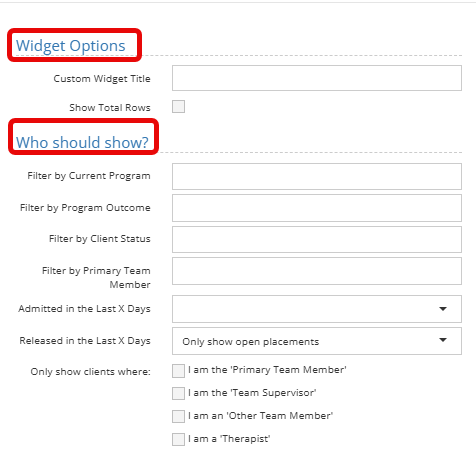
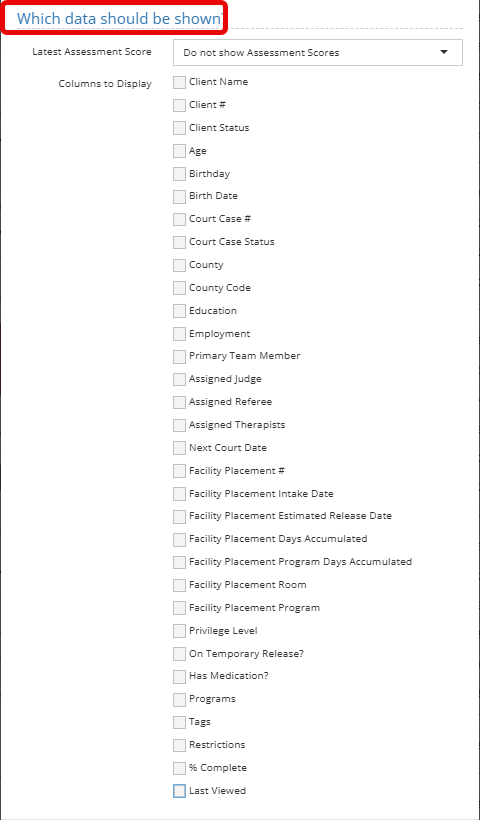
Program Placement Filtering #
Several of the widgets have been enhanced to allow you to filter by multiple programs and physical placements you are interested in.
Some examples to try are on the Clients Widget, the Map widget, and the Clients in Other Programs widget.
To filter a widget by multiple programs, select the edit icon on the widget you wish to change:
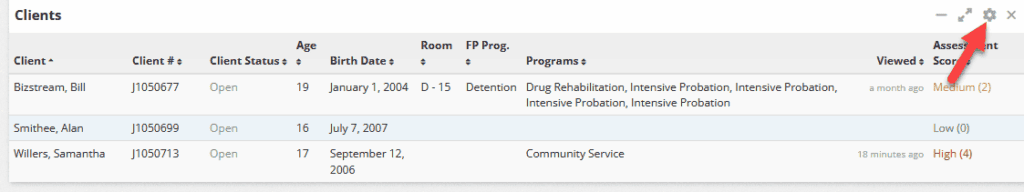
Find the Filter by Program section and select the program(s) you wish to filter by:
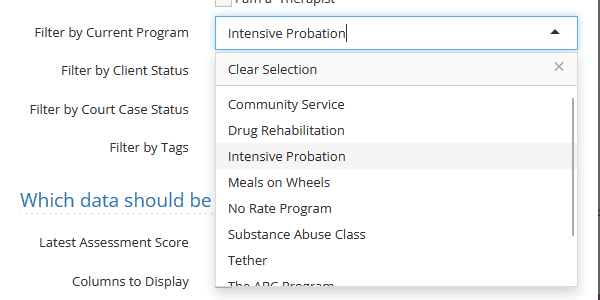
Court Order Event Types and/or Titles #
To better understand the details of an upcoming court date, a “Next Court Date Event type” and “Next Court Date Event Title” have been added to the following dashboard widgets.
- Clients
- Clients In Programs
- Clients In Other Placements
- Clients in Facility
- Recent Clients
- Recent Facility Placement Events
- Visitations
- Pending Assessments
- Upcoming Assessments
Adding the Next Court Date Event Type or Title to a Widget #
To add this field to any of the widget types listed above, choose the “edit widget configuration” button to the right of the widget of your choice.
Choose one or both of the new fields as shown below.
The information shared will be listed on your dashboard.
These two fields will pull from the data entered in a “new client appointment.” The appointment will have to be related to court events.
Detention/Residential: Widgets to Filter By Unit #
For those in Detention or Residential, this filtering will show only clients in selected units and allow users to build dashboards specific to units.
How to Filter by Unit Using Widgets #
On the dashboard, you would like to add or update a widget, select “Manage Dashboard.”
Select the green “Add Widgets” button.
The following widgets have a Filter By Unit property and can be chosen from the list:
- Upcoming Assessments
- Pending Assessments
- Daily Log
- Visitations
- Incidents
- Upcoming Service Plans
- Clients In Facility
- Clients In Programs
- Medication Schedules
- Recent Facility Placement Events
Once the widget has been added, select the gear icon that will allow you to “edit the widget configuration.”
You will now see a “filter by unit” option under “who should show.” Multiple units can be selected at a time.
Once completed, click apply
Select “save changes” on your dashboard.
For a webinar on using the dashboard manager, please see the link shared here.

