Adding a new attorney to your list of available attorneys can be accomplished by using the Contact Manager. To start, open the Contact Manager from the main navigation.
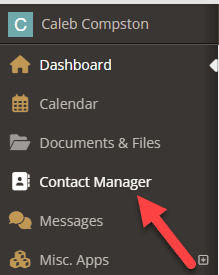
Creating a new attorney #
To create a new contact that is an attorney, select the Add a New Person button in the top right
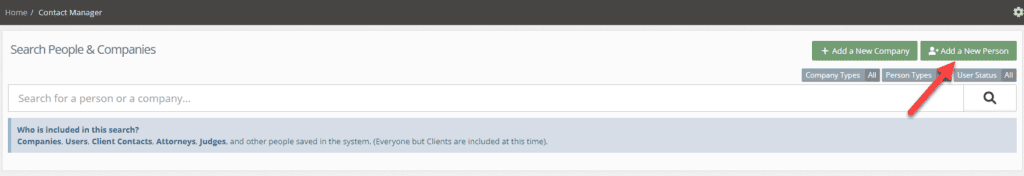
Then enter as much information as you’d like about the attorney. In the Person Type dropdown, type or select Attorney from the list of choices. Once selected you can also enter the attorney’s bar number if desired.
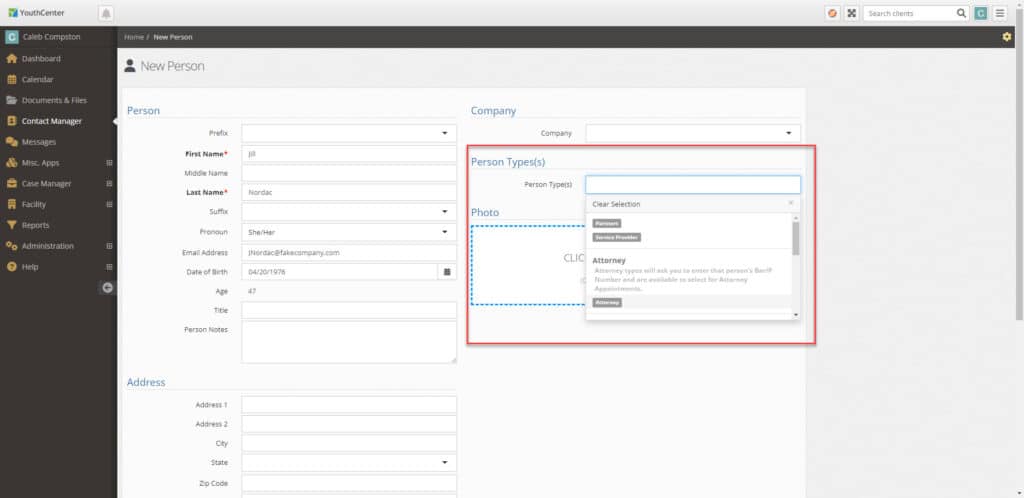
Then press save. The new attorney will now be available to assign to your clients. See Adding an Attorney Appointment for more details.
Designating an existing contact as an Attorney #
Existing contacts and users can also be designated as an attorney. To begin, select the contact manager.
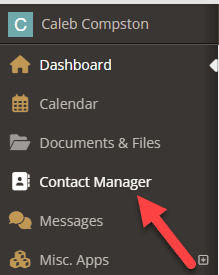
Using the contact search, locate and select the contact or user you wish to designate as an attorney. On the contact detail page, select the edit icon in the top right.
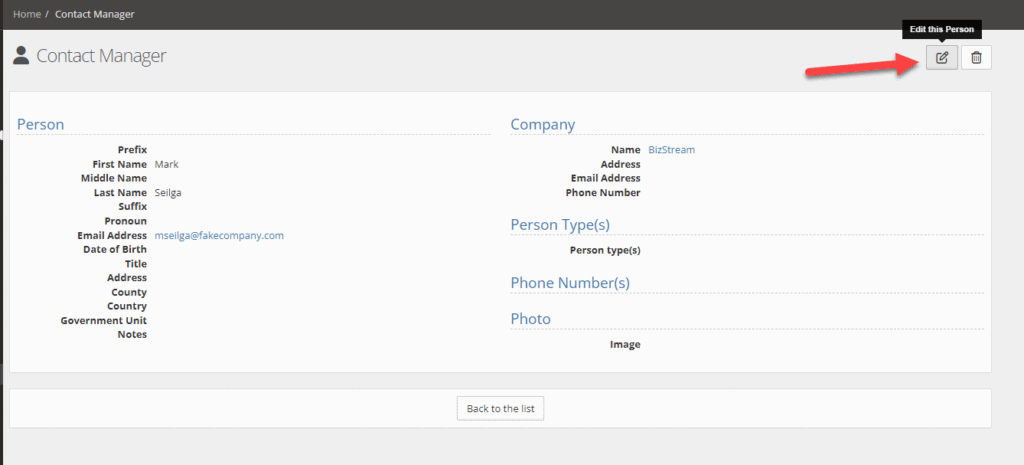
Using the person type dropdown, either type or select attorney from the list, then press save.
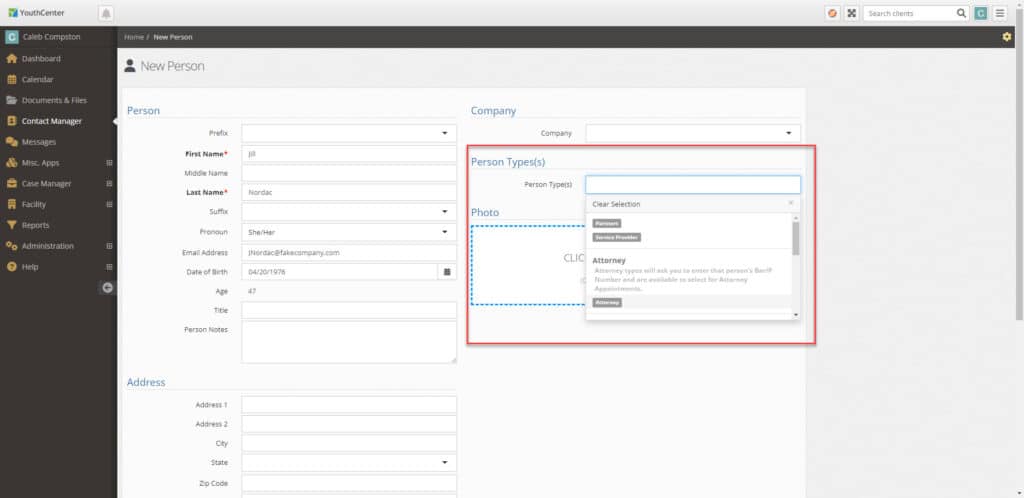
The contact will now be able to be assigned to clients. See See Adding an Attorney Appointment for more details.

