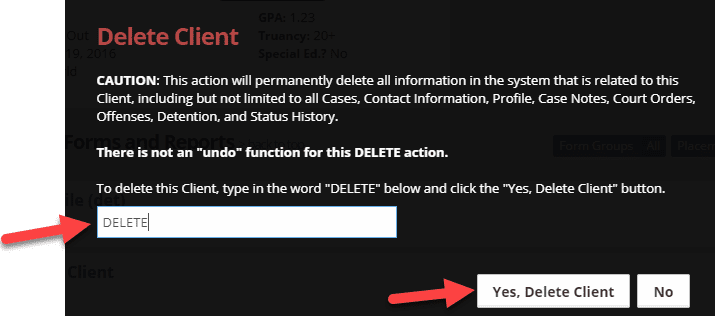Sometimes you need to remove all record of a client from the system. Given that you have administrative privileges, this can be done from the General Profile application.
Warning: Deleting a client will permanently delete all information in the system that is related to the client, including but not limited to all cases, contact information, profile, case notes, court orders, offenses, detention, and status history. There is no “undo” function for deleting a client.
Note: This functionality can be limited by your administration team. If the described functionality does not appear to be present, contact your administration team to verify you have the proper permissions.
To delete a client, you must first select a client through either the Search application under the Case Manager application or by using the Search Clients search bar in the top right of the screen.
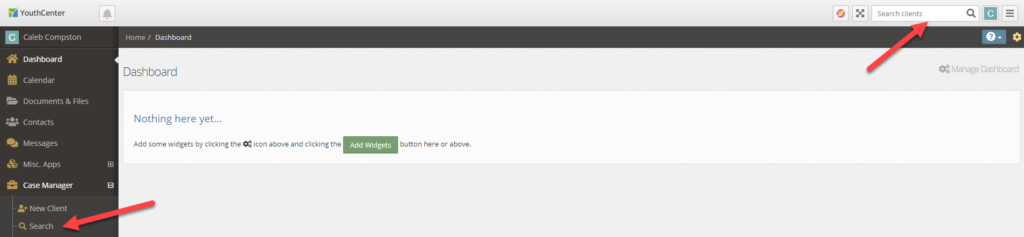
Once a client has been selected, navigate to the General Profile application in the main navigation menu.
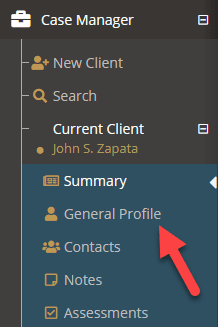
Deleting a Client #
- From the General profile page, scroll to the very bottom
- Select the red Delete Client button
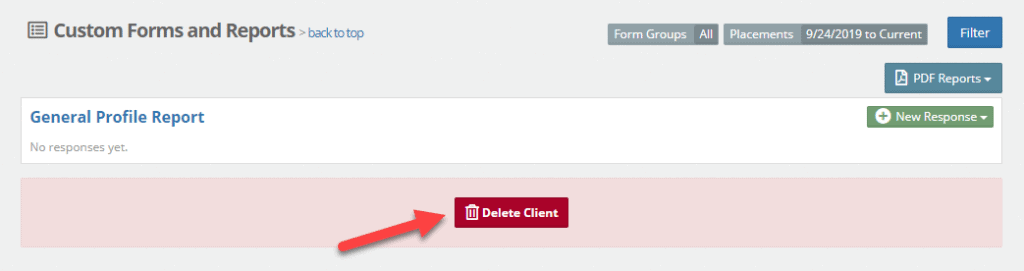
- Type DELETE into the confirmation text box
- Select Yes, Delete Client