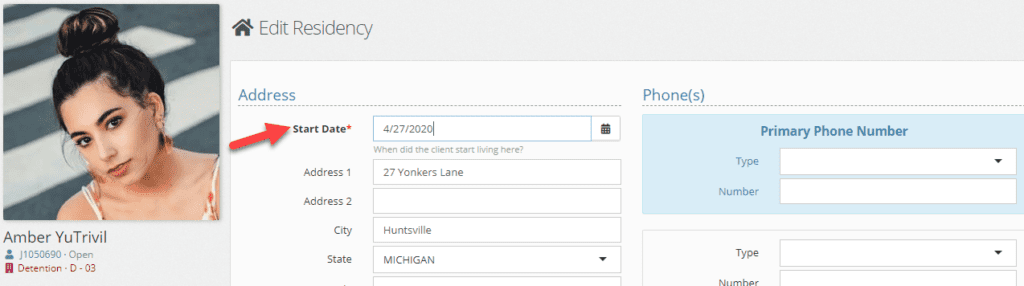Updating a where a client lives can be done in a few clicks through the General Profile application. The current residency is determined by the residence with the most recent Start Date.
To update information within the client profile, you must first select a client through either the Search application under the Case Manager application or by using the Search Clients search bar in the top right of the screen.
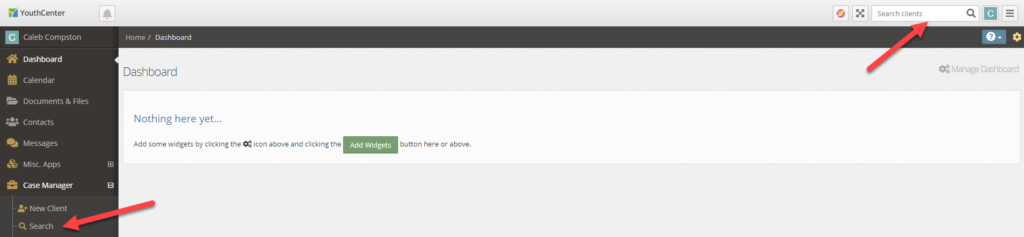
Once a client is selected, select the General Profile application
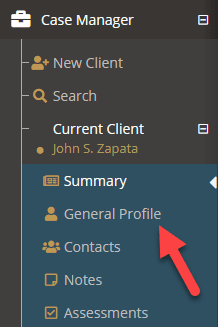
Scroll down to the residency section. Given that you have proper permissions, you can edit an existing residency. Select the carrot menu in the residence that should be designated as the current residency and then select Edit this Residency.
Once inside the residence editor, simply update the Start date to when the client began their current stay at that residence.
Note: In order to be designated as the current residency the start date must be the latest chronologically of all the residences.