We are dedicated to doing regular maintenance and updates to ensure YouthCenter is not only performing at its best but also continues to meet your needs.
Below is information on how you can keep your YouthCenter up to date, as well as tools to help if your YouthCenter is not acting as expected.
Updates #
When the team sends a necessary update through, you will see the following prompt:
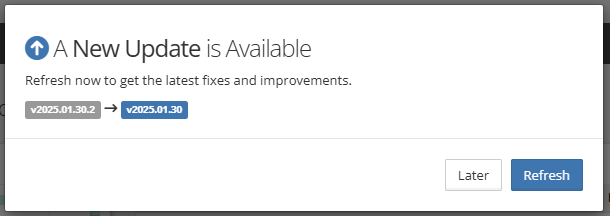
Select “refresh” to ensure you are enjoying the latest updates.
For any new releases, you will find detailed information linked here.
Status of YouthCenter #
If you are experiencing any connectivity issues within YouthCenter, select the status page (linked here).
With transparency in mind, any system downtime will appear on this page, as well as any past incidents. Otherwise, if the system is running as expected, the status will appear green.
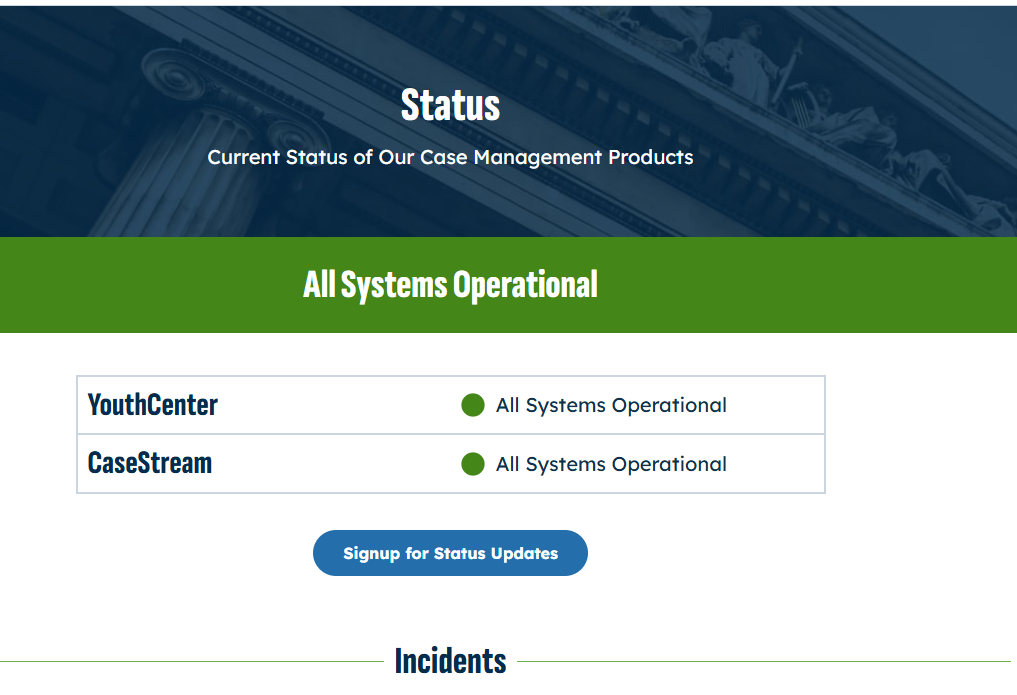
Support #
Should you have any questions, concerns, or ideas surrounding your YouthCenter, you can contact support in a few ways.
- Support Page (linked here)
- For support, choose the tab “support for youthcenter”
- For ideas, choose the tab “feature suggestion”
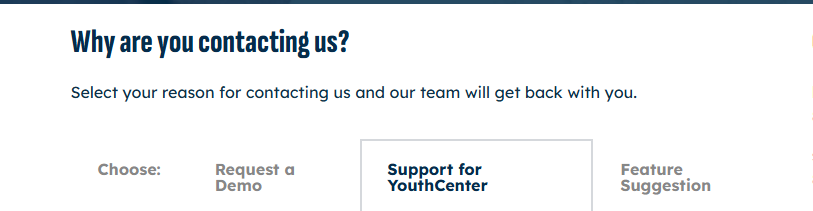
- Email
- Directly email at: [email protected]
- Phone
- 877.692.4978 (press 1 for support)
- Please note, phone will take longer for response due to processing through the voicemail system.

