YouthCenter allows you to receive a report directly into your and/or others inbox regularly.
There are two different ways you can Subscribe to report.
- One location is in the main YouthCenter page
- One location is on Legacy YouthCenter application.
See below for the different locations:
Main YouthCenter Page #
As of June 2025, you can now subscribe to reports from the reports section of YouthCenter.
Choose “reports” on your main menu.
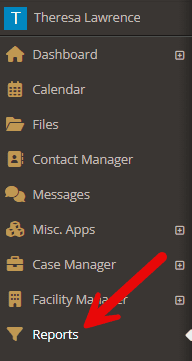
Find the report you would like to subscribe yourself or others to, and click the down carrot.
Choose “Subscribe to this Report
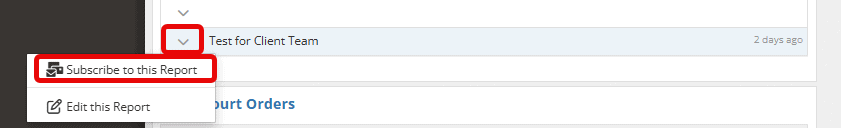
Add the necessary users by using:
- My lists
- Shared Lists
- All users
Select the individual users or lists, then use the arrow to move them to the “selected people box.”
To remove any unwanted users or lists, again select them and use the arrow(s) pointing left to move them from the “selected people box.”
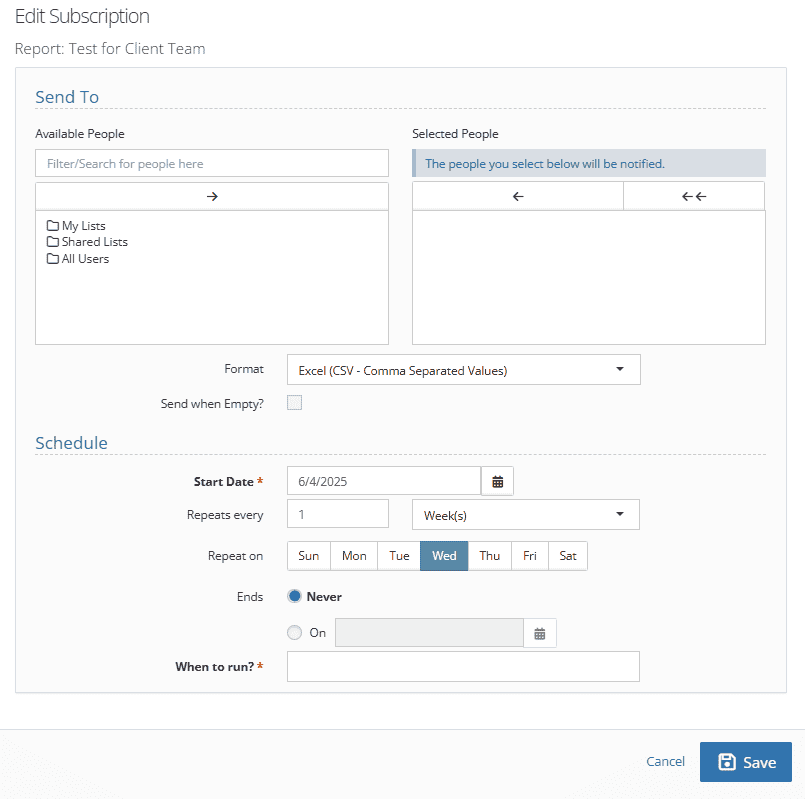
Field breakdowns
- Format allows you to choose to send the results as an Excel (CSV) file, or as a HTML report.
- Send when empty? allows you to choose if the report should be sent even when it contains no data.
- Schedule allows you to select the frequency and start and end date of this subscription as well as when to run.
Note: You can select multiple times per day to run the report by choosing as many options as you wish from the list in “when to run.”
Legacy YouthCenter Application #
To create a subscription, first access the legacy YouthCenter application by pressing the logo in the top menu bar.

From the old interface, select Case Manager on the left hand side

Then choose reports from the top navigation. Finally find the report you wish to create the subscription to and select the down carrot to the left of it. Select “Subscribe to this report”

Selecting the Send To menu box will open an interface that will allow you to select any user of the YouthCenter system, or enter an external user’s email address and add them to the report subscription. Once you are done adding indidivudals, you can choose from the additional options.

Field breakdowns
- Format allows you to choose to send the results as an Excel (CSV) file, or as a HTML report.
- Send when empty? allows you to choose if the report should be sent even when it contains no data.
- Schedule allows you to select the frequency and start and end date of this subscription.
Pressing OK will save the subscription and individuals in the Send To will receive the associated report the morning of the next scheduled date.

