As part of CJIS compliance push, YouthCenter offers methods for MFA compliance.
Text Message Multi-Factor Authentication #
Text message MFA is available at no additional cost to YouthCenter users.
Administrators may turn on MFA by opening the “Administration” tab, followed by Site Settings.
Click on the “General Settings” tab and under “Security,” ensure “Enable MFA” is checked.
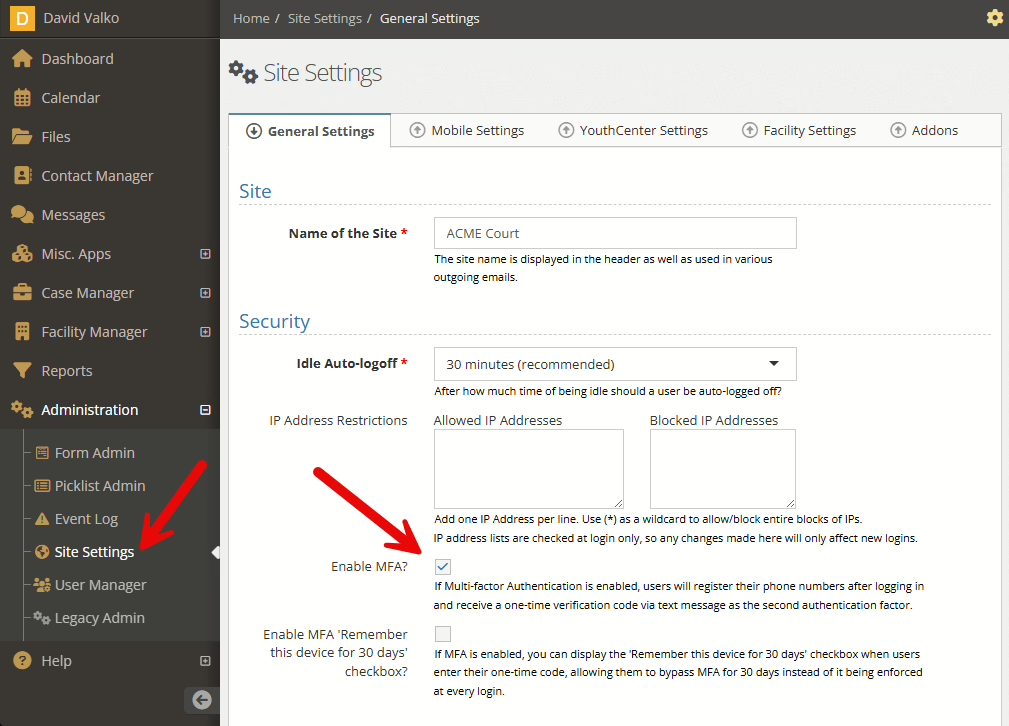
MFA is a site-wide setting.
NOTE: All users will be affected and required to enter a cell phone number to receive a text message with a code to log in to YouthCenter.
Federated Login #
If your jurisdiction is interested in using federated login with Microsoft EntraID (formerly Azure AD) or Auth0), contact us for pricing.
Once your federated login has been activated and set up, administrators will have the ability to set up individual users to use their login credentials.
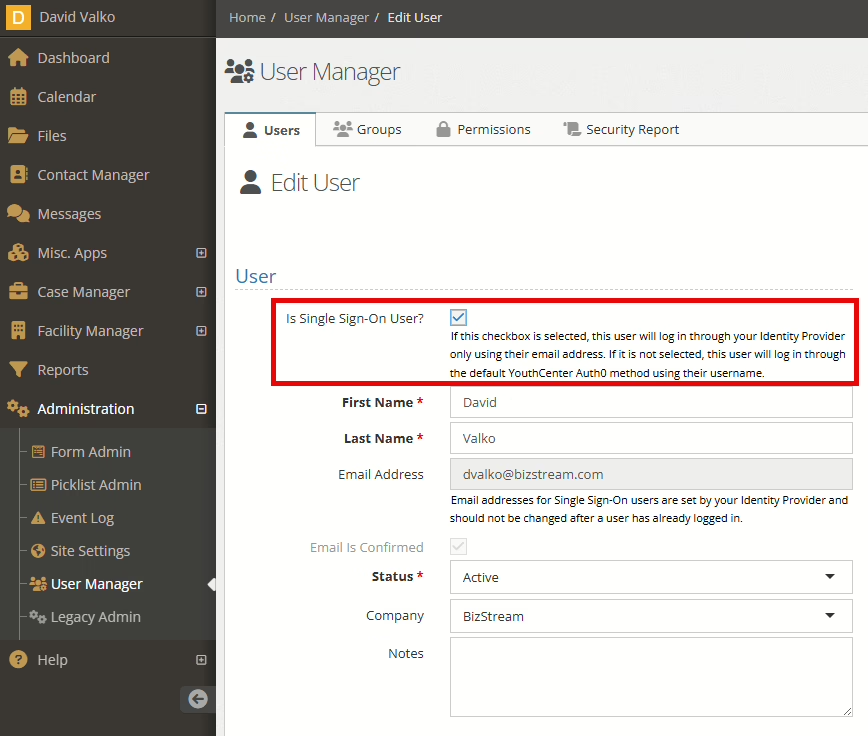
If your jurisdiction allows users outside your organization (therapists, counselors, etc.), they may still utilize their UserName/Password credentials, and you may also activate MFA for them.

