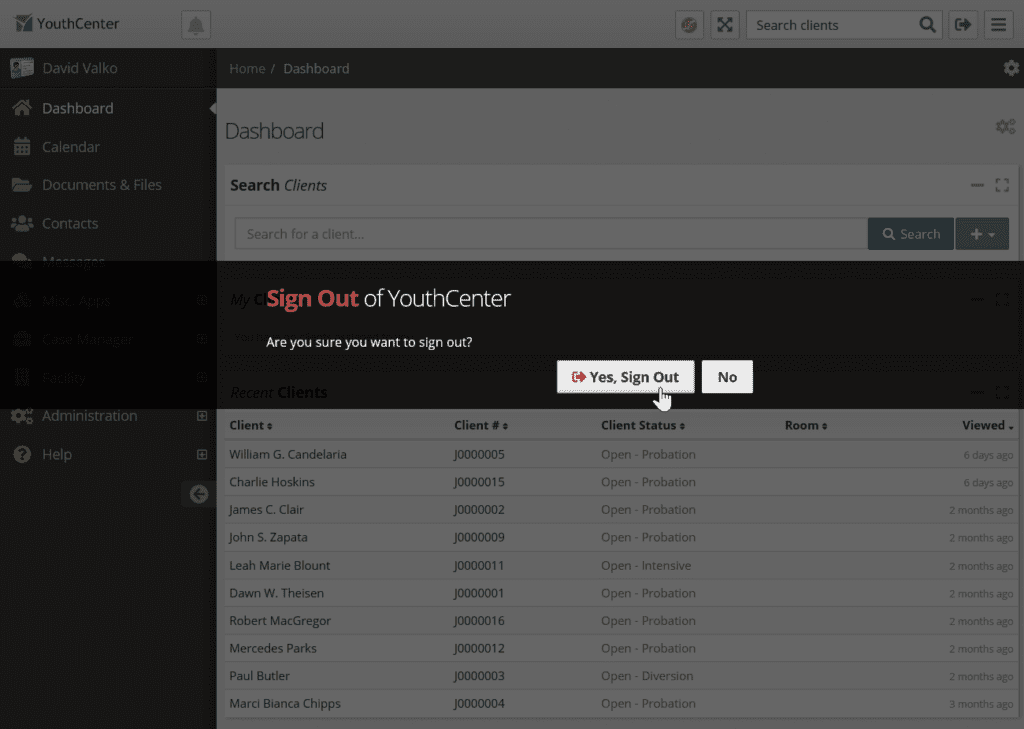To login to YouthCenter, enter the URL of your YouthCenter instance. For example, seattle-wa.youthcenter.net.
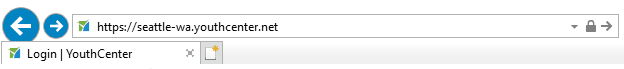
For our demo, we’re using demo.youthcenter.net. If you do not know your URL, check with the administrator of YouthCenter for your organization.
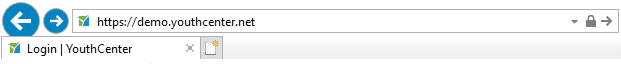
Once the site loads, enter your Username and Password and click “Sign in”.
If you forgot your username or password, use the links below the “Sign in” button. For more information on password resets, click here.
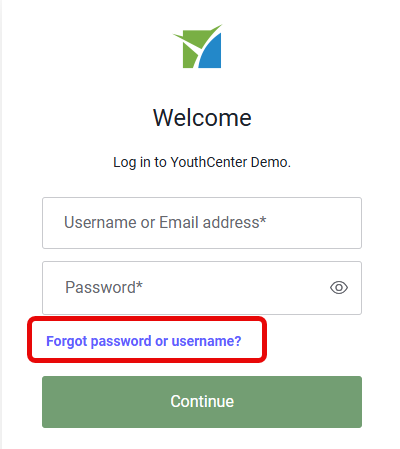
Once you’ve logged in, you’ll see your dashboard. To log out, click the avatar icon in the upper right-hand menu and choose “Log Out”.
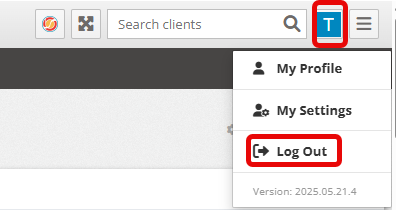
You will be asked to verify your logout. Click, “Yes, Sign Out.”