Table of Contents
Similar to Widgets on a Dashboard, filtering allows you to have a dynamic calendar with pertinent information to you.
For overall information on the calendar, feel free to explore the “Calendar Application Basics” linked here.
Rule-Based Client Filtering #
Below the Clients listing, you will now see a Rule-Based Clients section.
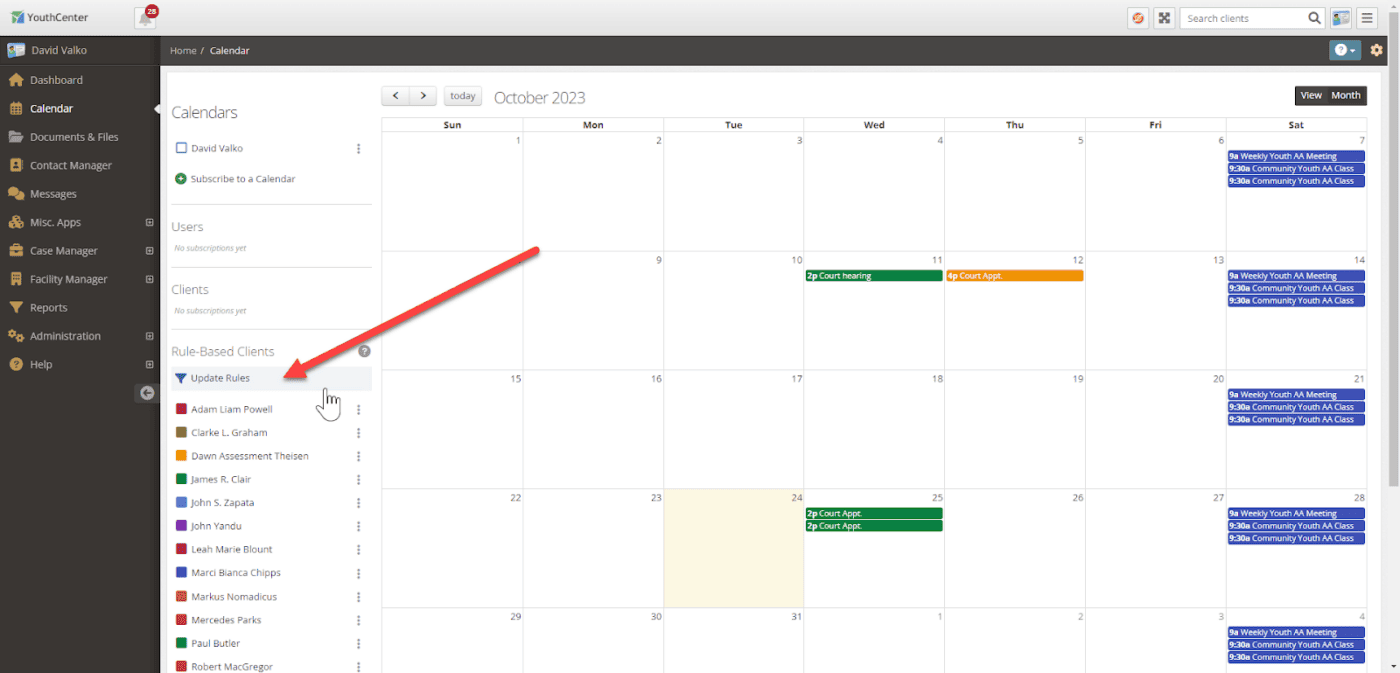
Clicking on that section will open up the filtering options for what clients calendars you see in your calendar view.
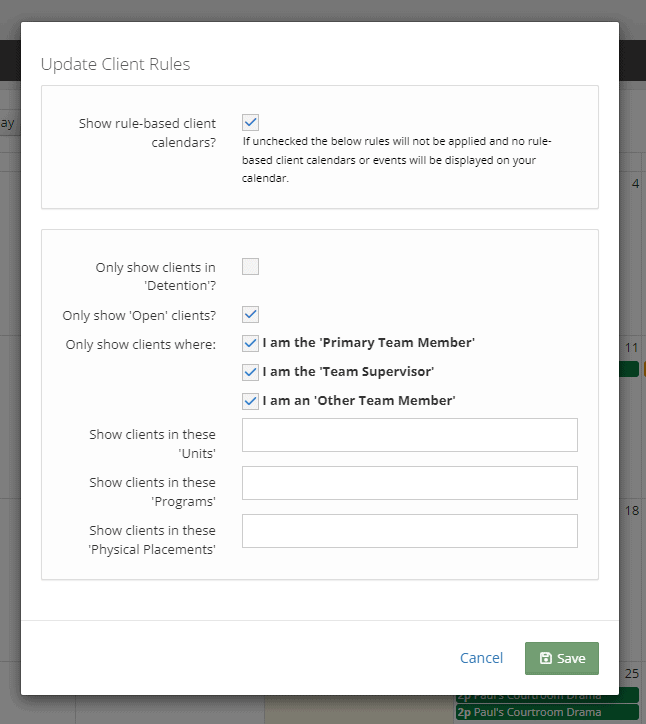
Like the dashboard widgets, you can filter what clients you see on the calendar by using the check boxes and fields above.
Simply update the filtering and click “Save.”
The calendar will update to match your filtering options.

