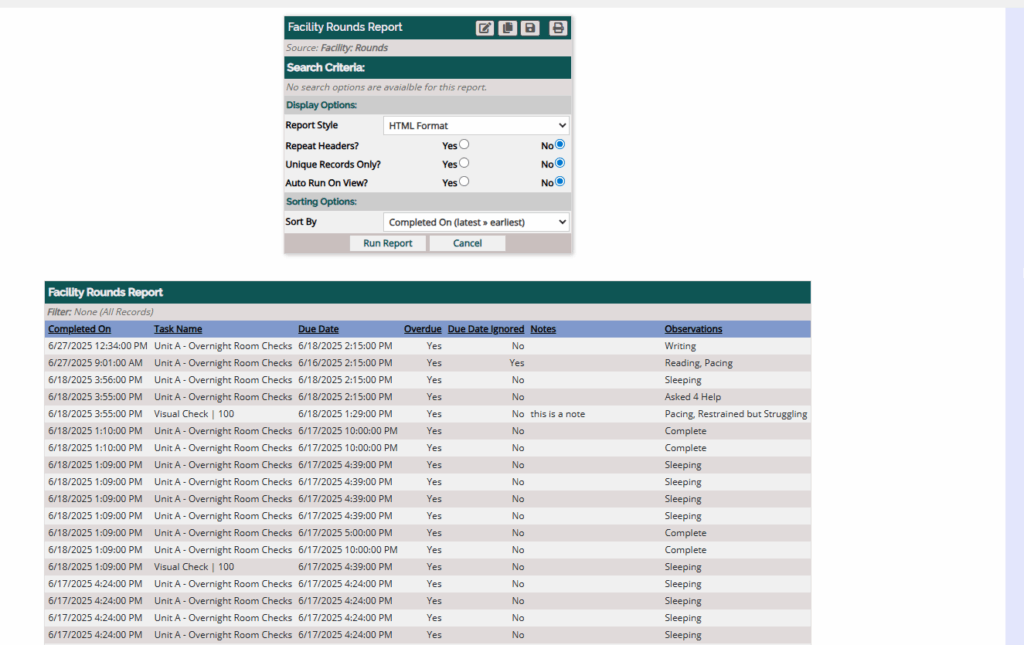For Detention users, there is a report data source titled “Facility Rounds Log” that will allow for a report to showcase completion with facility rounds and to-dos. This will make it easy to check for completion of tasks.
Creating the Facility Rounds Report #
From anywhere in YouthCenter, select the Bizstream logo in the upper right-hand corner of your screen.
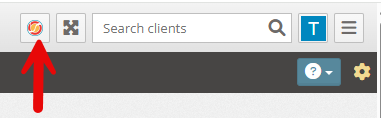
OR go to your “reports” tab.
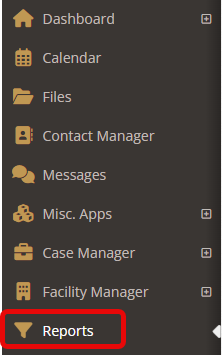
Choose “New Report.”
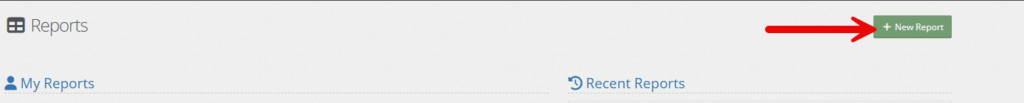
Once on the legacy side, ensure you are under “case manager” and have chosen “reports.” (Note if you selected the new report option, you will automatically be there.)
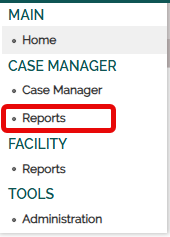
Fill in the normal information to support your report needs (report name) and choose any necessary display options.
Once completed, choose your data source to be “Facility: Rounds.”
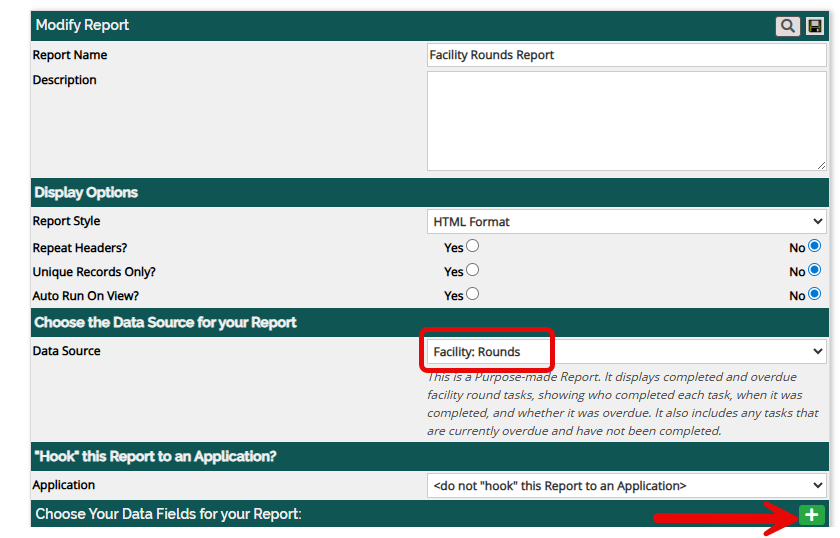
Fill in any “Data fields” for your report, by selecting the plus button as shown above.
Outside of your normal data fields, the fields encircled below will be facility round specific.
After adding the necessary fields, choose “update & view report.”
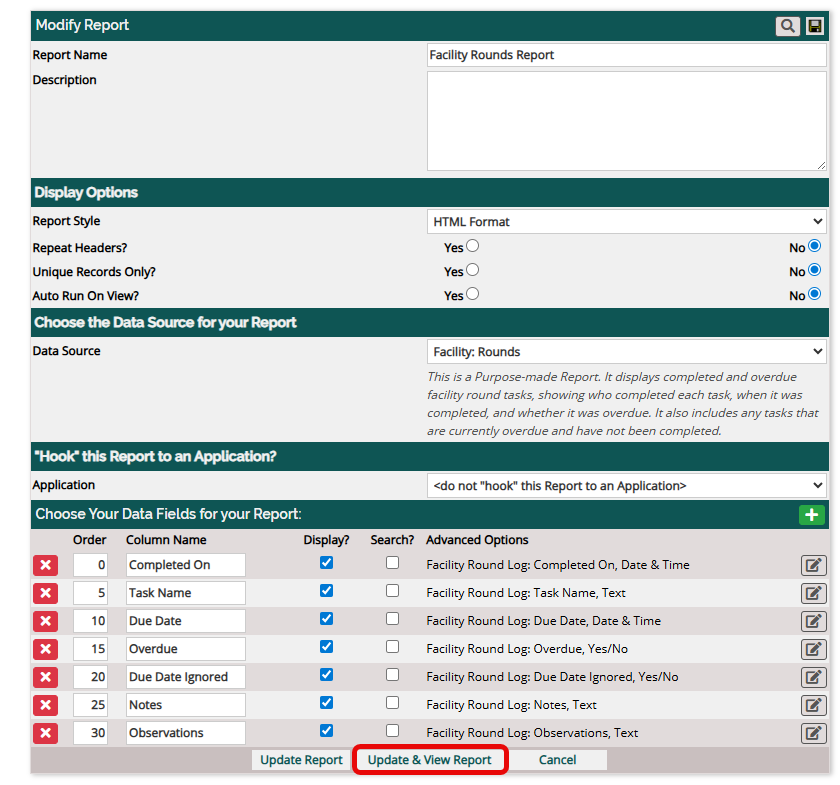
Select “run report” after choosing your sorting options (in the bottom drop-down). Below is an example of a finished report.