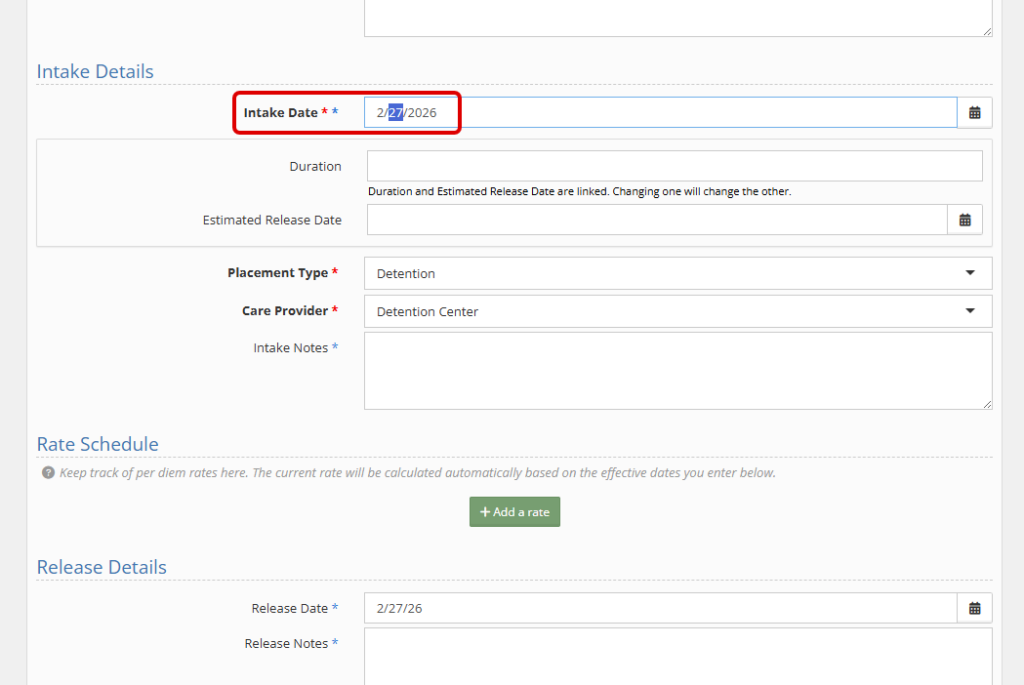Using YouthCenter, you can track a youth’s physical location and care provider for these types of placements. Please note, a youth can be in only one physical placement at a time within the system.
Physical Placement Summary #
After choosing a youth, you can either view the basic visual summary from a youth’s summary page OR choose from the menu on the right hand side of the screen:
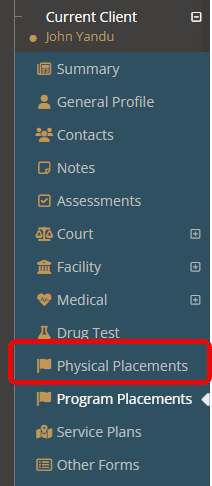
When a physical placement is open, on the physical placement summary page, you will see “open” in two places.
- The bar in Physical Placements will showcase a lighter color as shown below
- There will be an “orange” open status under the program placement.
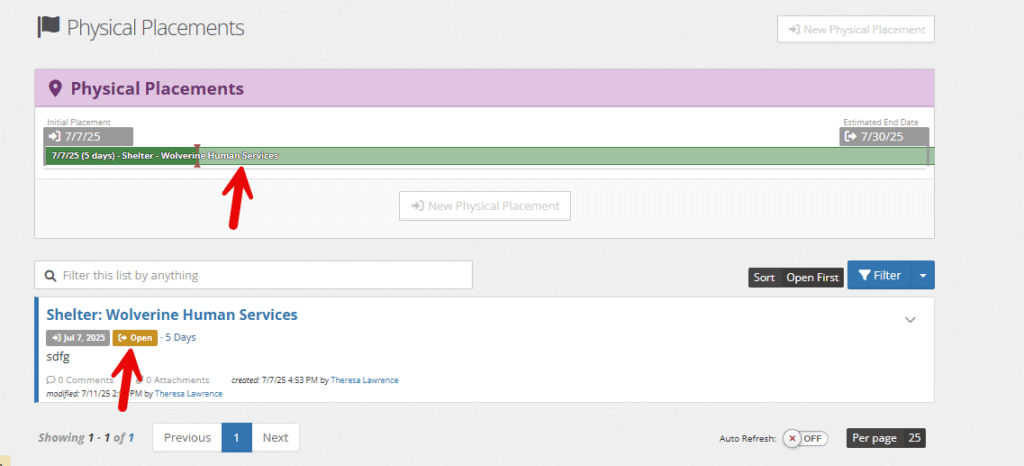
Adding a New Physical Placement #
*Note* only one physical placement can be open at a time.
Under a client’s Physical placements tab, Select “new physical placement.”
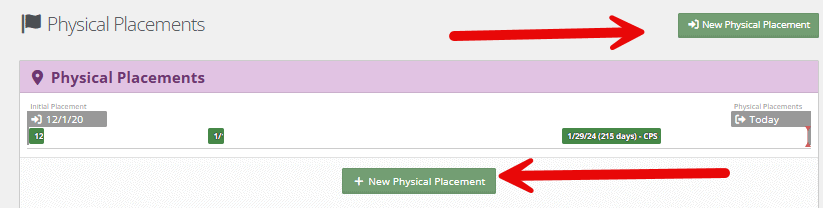
Fill in the necessary information and click “save.” *Note* Release date and Release notes will remain blank until the youth completes their physical placement.
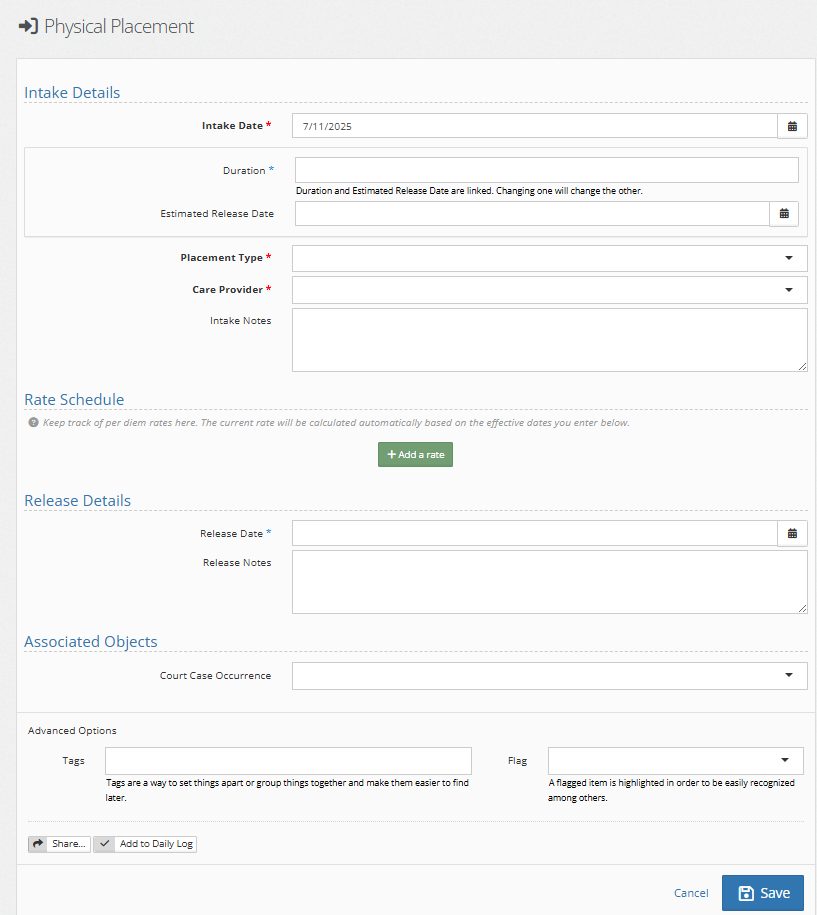
Field descriptions:
- Intake date: Date youth entered the physical placement
- Duration/Estimated Release Date: These two fields are tied together. Filling in one will complete the other. If known, these details can help with your visual on the program placement dashboard (gives an estimated line of when the program should be closed).
- Placement Type: A dropdown of Placement Types created from the picklist admin
- Care Provider: A dropdown of Care Providers created from the picklist admin
- Intake Notes: Notes associated with the intake
- Release details: Ignore until released
- Court Case Occurrences: If helpful, can add the associated court case occurrence
Closing a Physical Placement #
Click the down carrot to the right of the completed program and choose “edit this physical placement.”
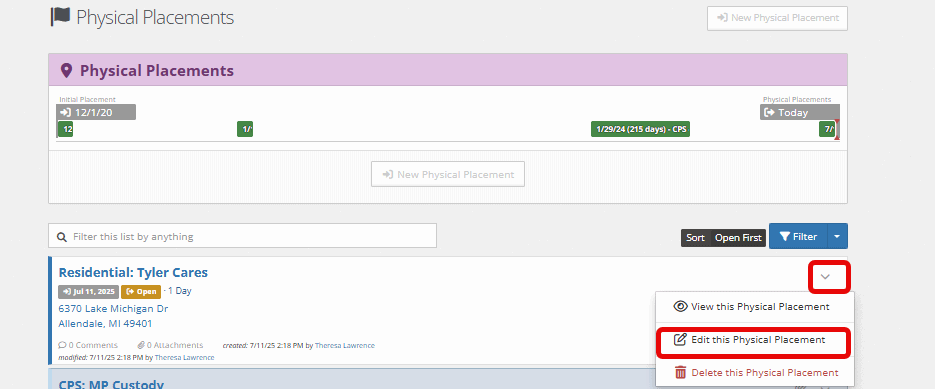
Complete the “Release Details” section of the physical placement and click “save.”
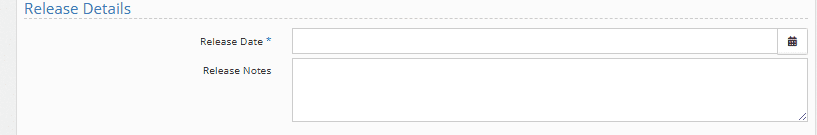
Field Descriptions:
- Release Date: Date of release
- Release notes: Any notes associated with the release.
Same-day Physical Placements #
YouthCenter is built to accommodate Physical Placements where the release date is GREATER than the placement date. If a youth is placed and released in the same date, the system will not allow you to save the entry.
Follow the steps below in order to force a single-day placement and release. For the example, the desired Intake and Release date is 2/27/26.
1. Add a new Physical Placement (as shown above) and Save with the desired Intake date (2/27/26 for the example)
2. Edit the Physical Placement by using the down carrot on the right of the item
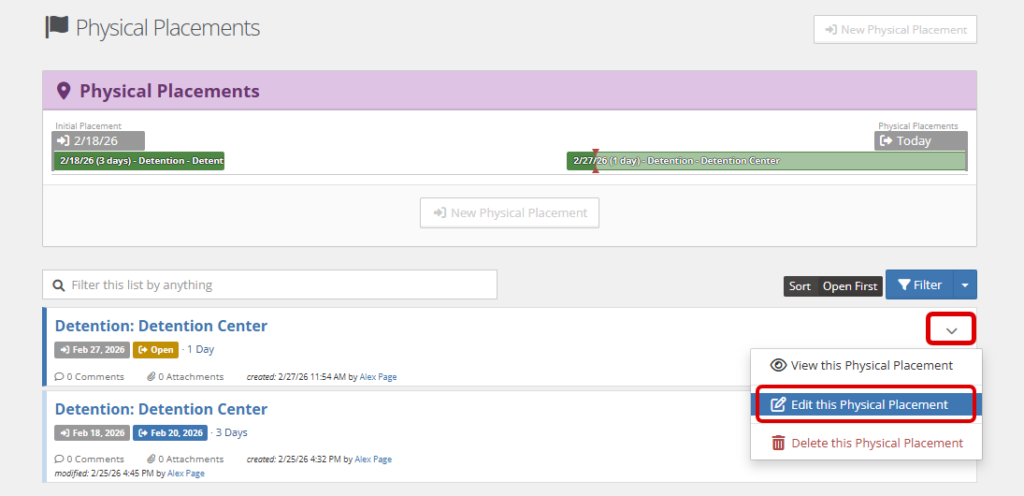
3. While in the Edit screen, first change the Intake date to one day previous (2/26/26)
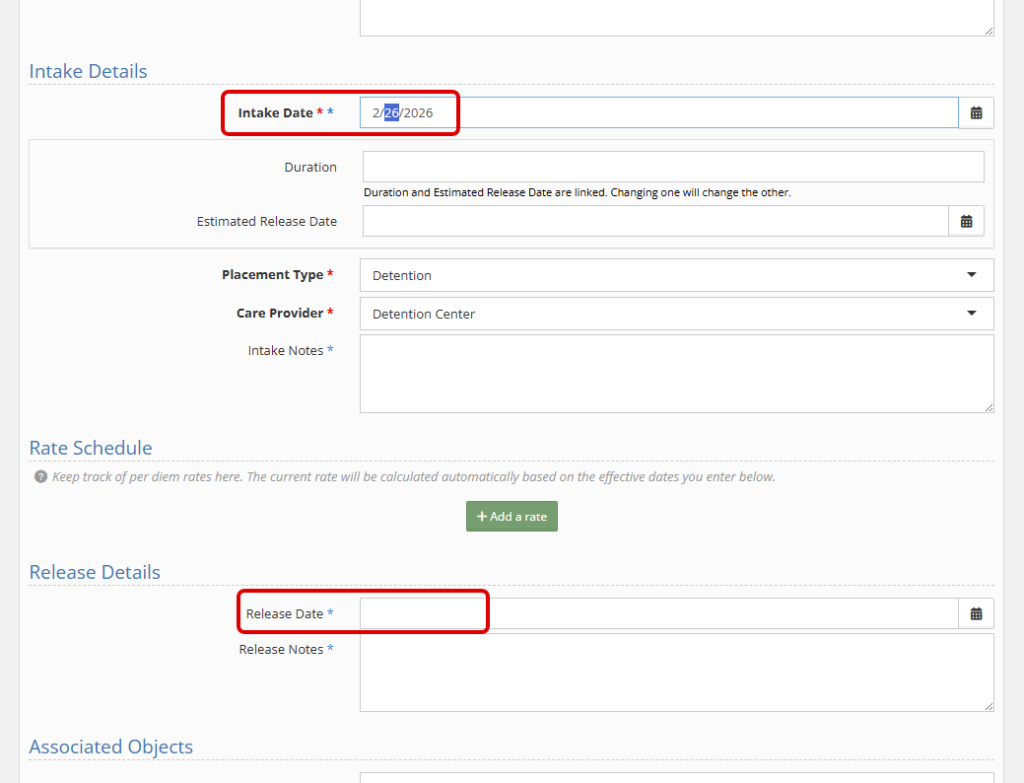
4. While in the same Edit screen, add the Release date (2/27/26)
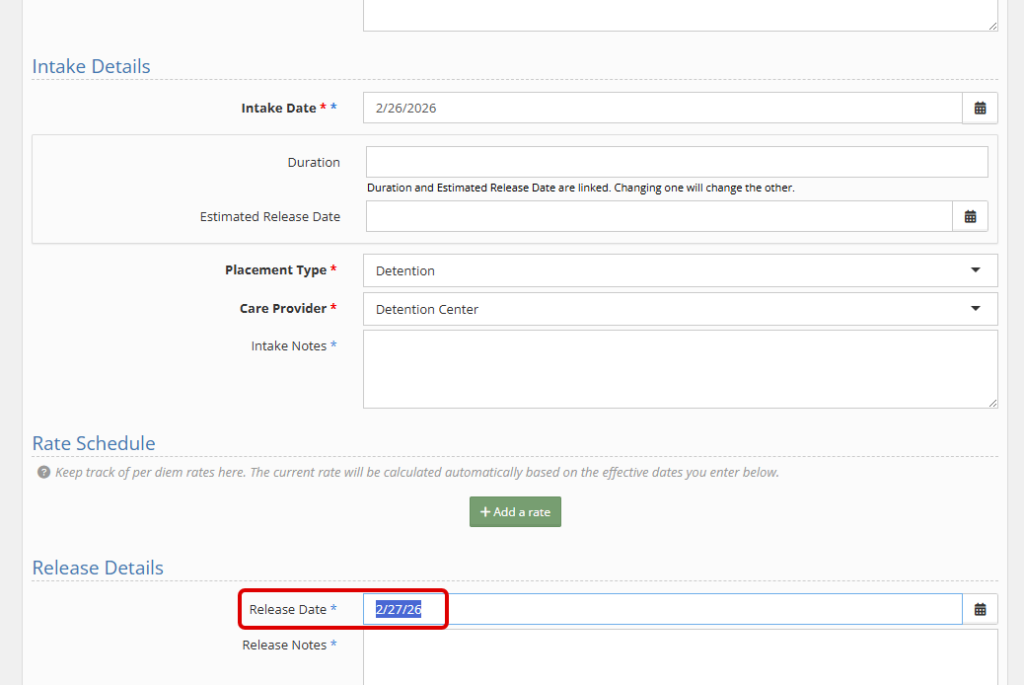
5. Change the Intake date back to 2/27/26 and Save