Adding an Outcome Type #
Administrators can add an outcome type by:
Choosing the “Administration” tab followed by “Picklist admin.”
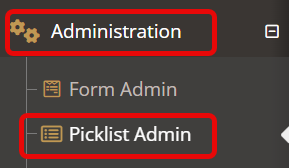
Search and select “Program Placement Outcome Type.”
Choose to either edit a current outcome type or create a new one by selecting the green bar below.
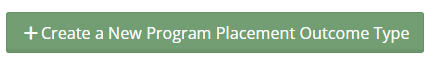
Give the outcome type a name, an optional description, a style for display, and choose the programs the outcome should be associated with.
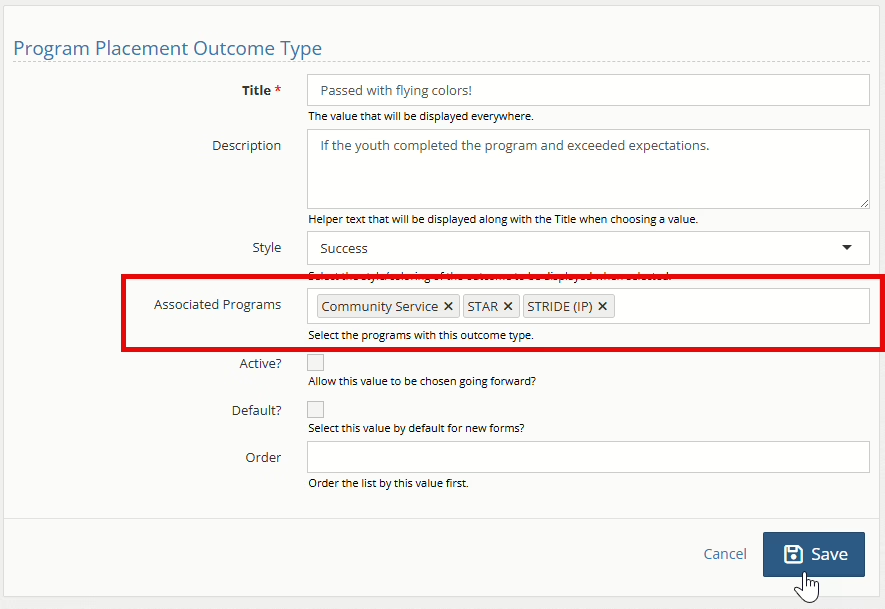
Click Save.
Adding an Outcome Type to a Program #
If an outcome type has already been added to YouthCenter, an administrator may also add it to a specific Program by:
Opening the Administration tab and choosing Picklist Admin.
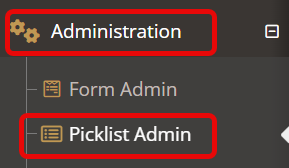
Search and select “Program.” Next to the program you would like to add the outcome to, choose the “Edit this row.”

Under “Outcome Types,” add the newly created outcome.
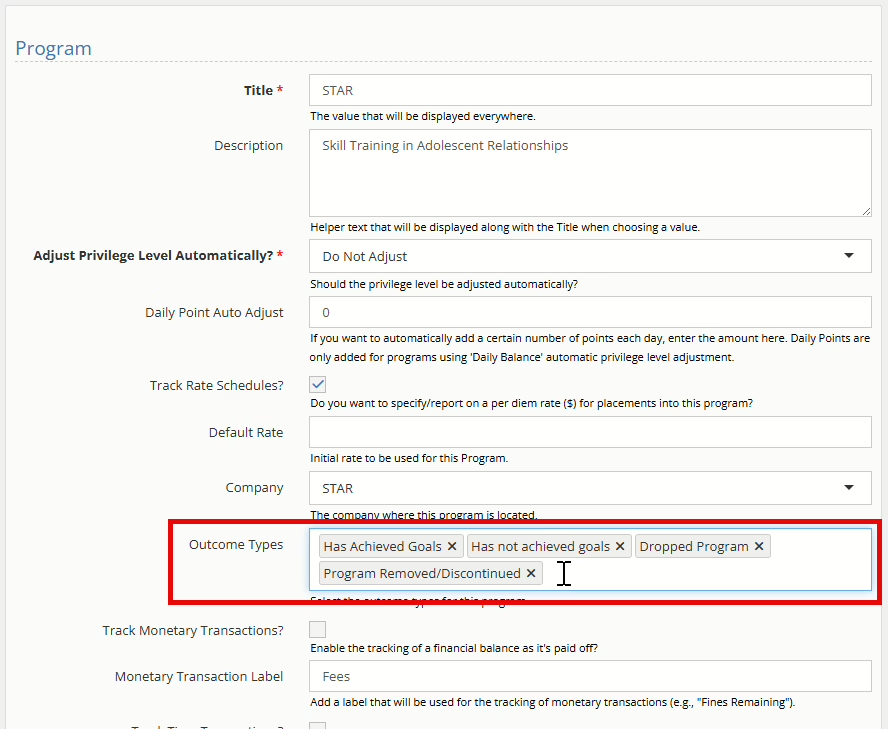
Click “save.”
NOTE: By default, all your current programs will have the current outcomes associated with them.

