Sometimes, a user may forget their password, or need their email changed. As an administrator, you can change their account details for them.
Note: YouthCenter offers a self-service password reset feature. Instructions can be found here.
To change a user’s account details, expand Administration from the navigation menu and select User Manager.
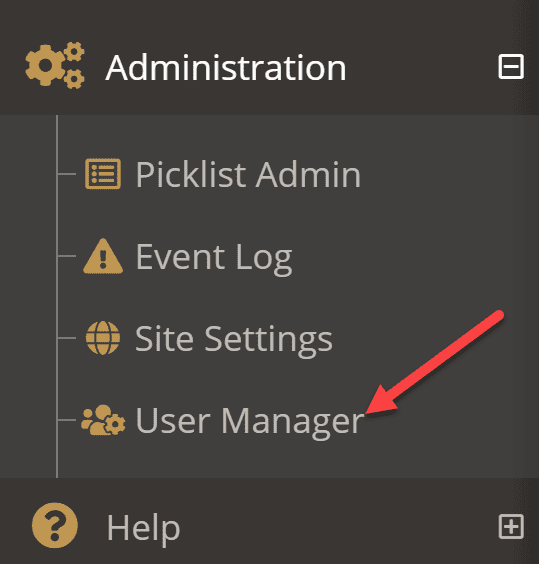
Select the carrot menu to the left of the user you wish to edit. (If you have many users you can search for a user by first name, last name, email address, or username)
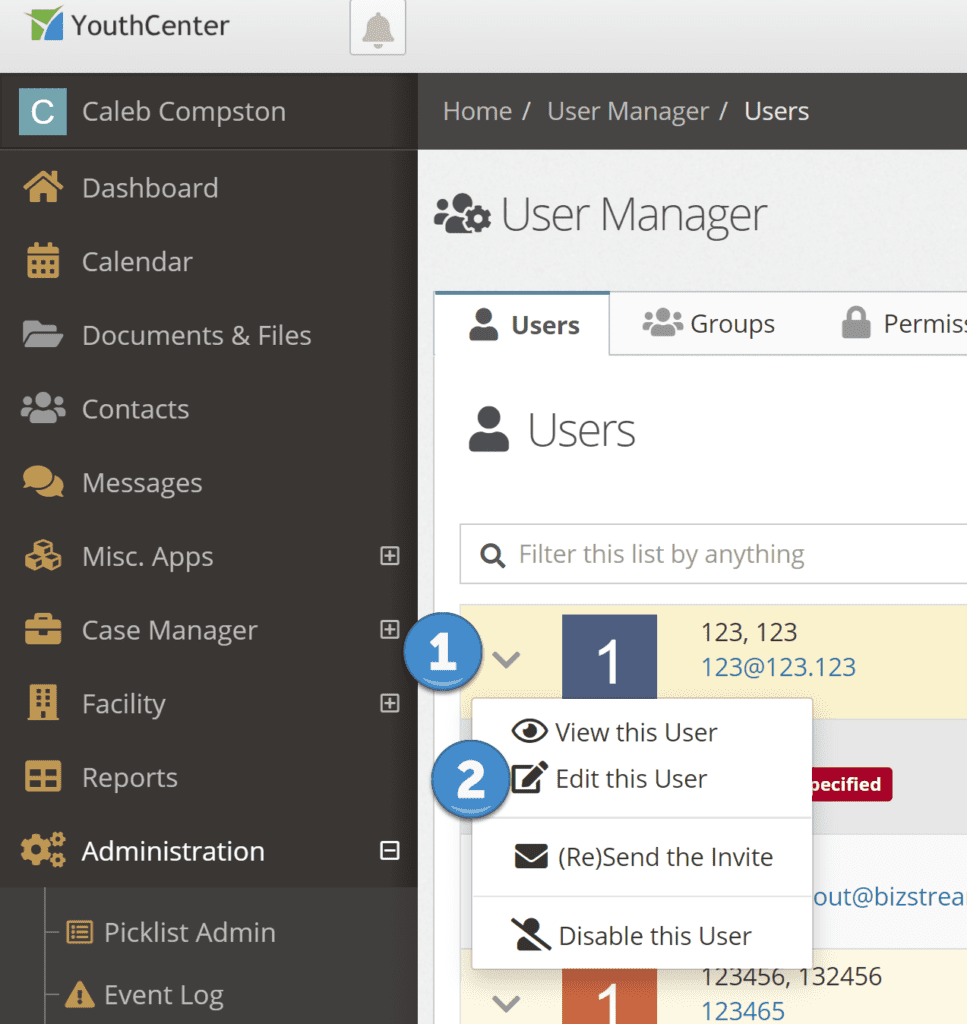
Reset the user password, change their email, groups, and other account details for the user, and press Save
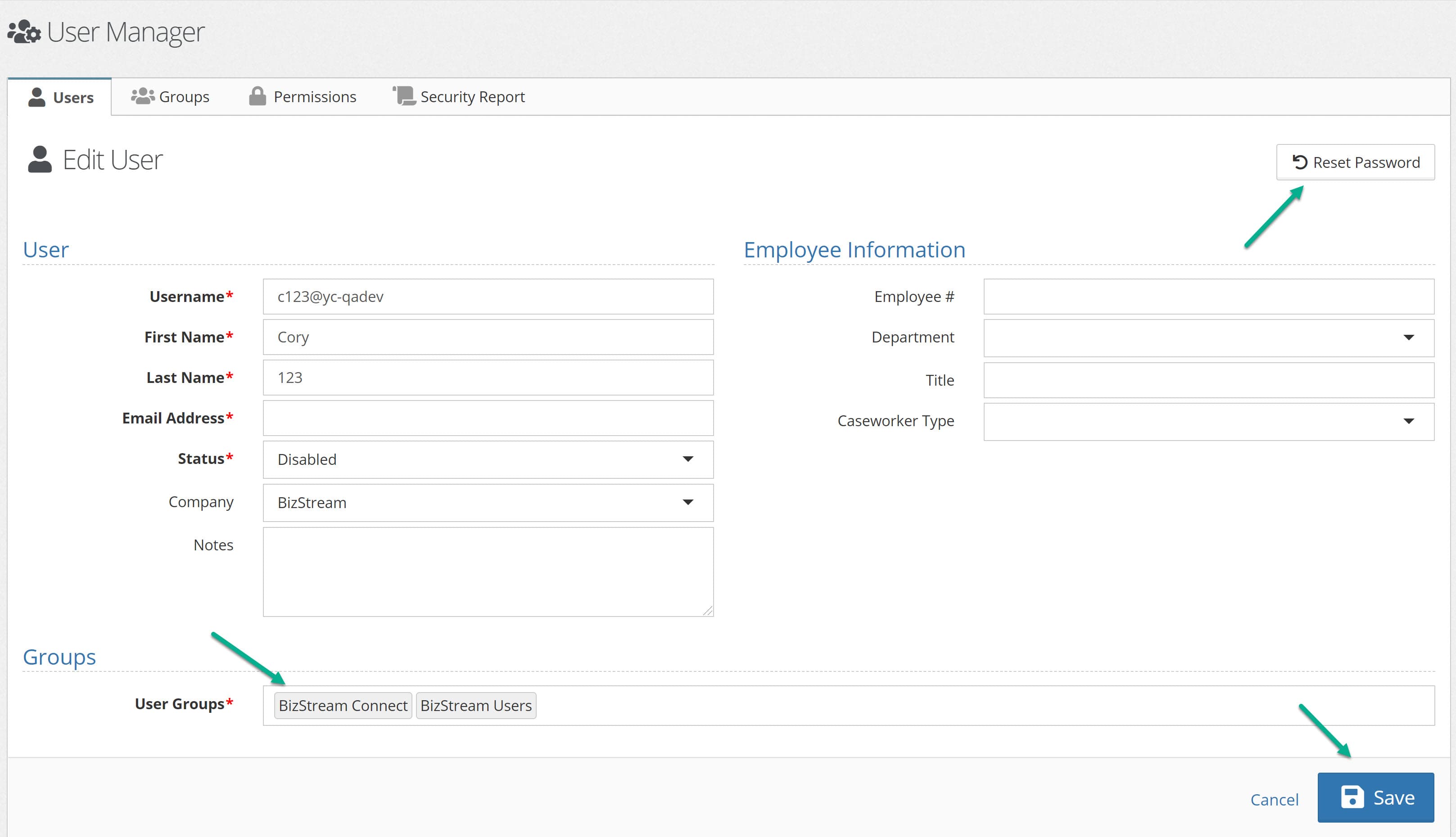
The user’s details should now be updated.

