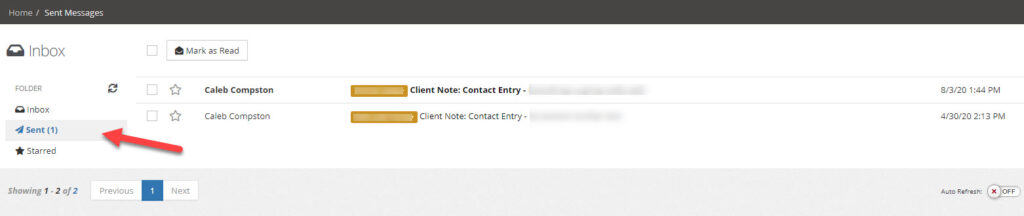The Messages application allows you to review items that other users have deemed important to keep you in the loop on or to review reminders of activities you sent to yourself.
Accessing the Messages Application #
To access the message application select it from the left navigation menu
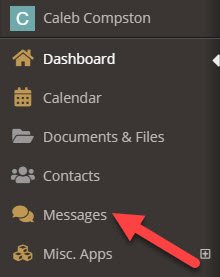
If you have a new message, you may also see a notification of the message in the top left under the bell icon.
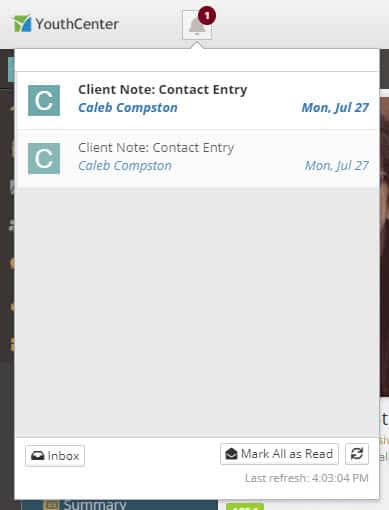
Selecting an item in the notifications window will take you to the message.
What is a Message? #
A message is a notification of an action taken within an application.
Sending Messages #
Given that you have permissions to send messages and are in an application that supports messages, when you are creating a new entry locate the share button at the bottom of the form:
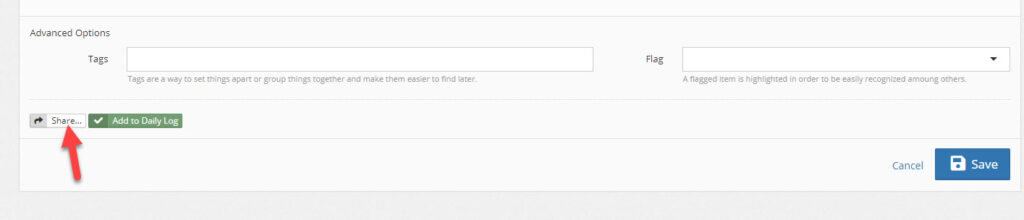
- Select the Share button
- Select a user(s) or user list folder and select the right arrow or double click on a single entry
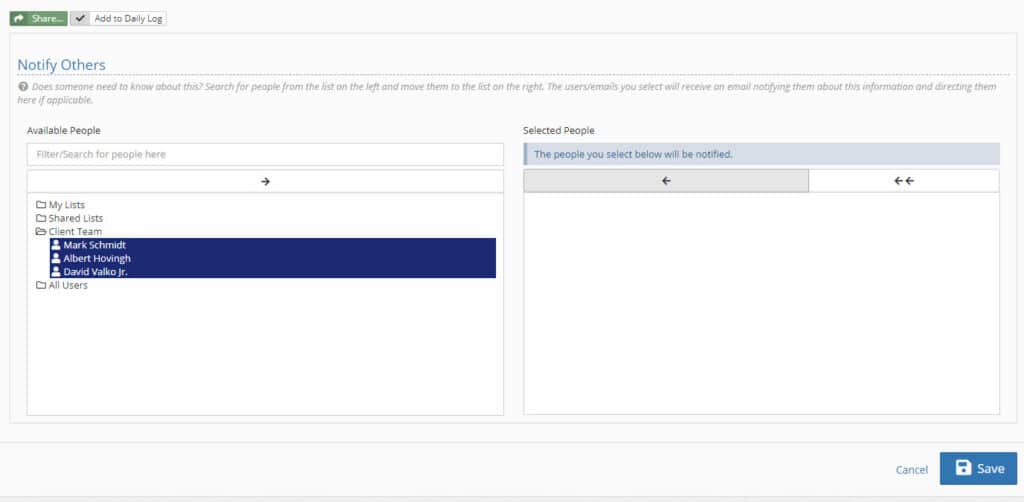
- Select Save
Validating Who Has a Received Message #
You can validate that a message has been sent on either the individual object or through the Messages application under Sent.